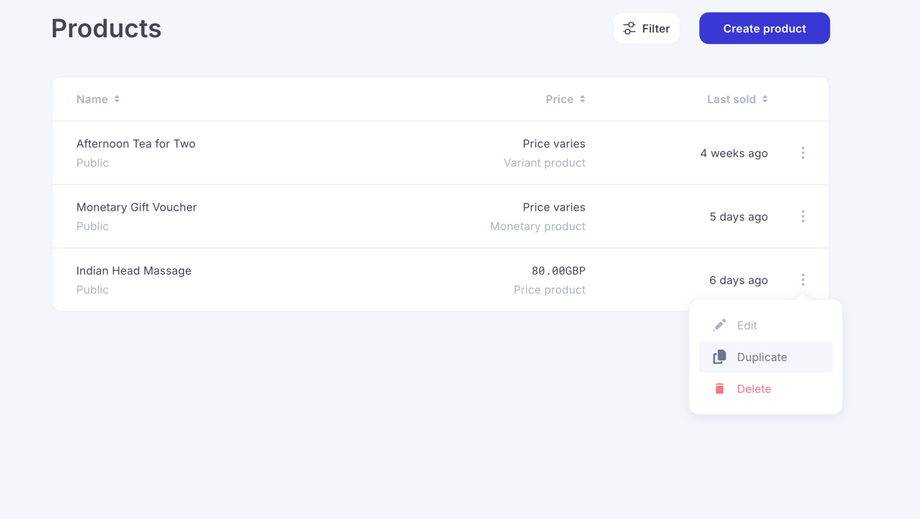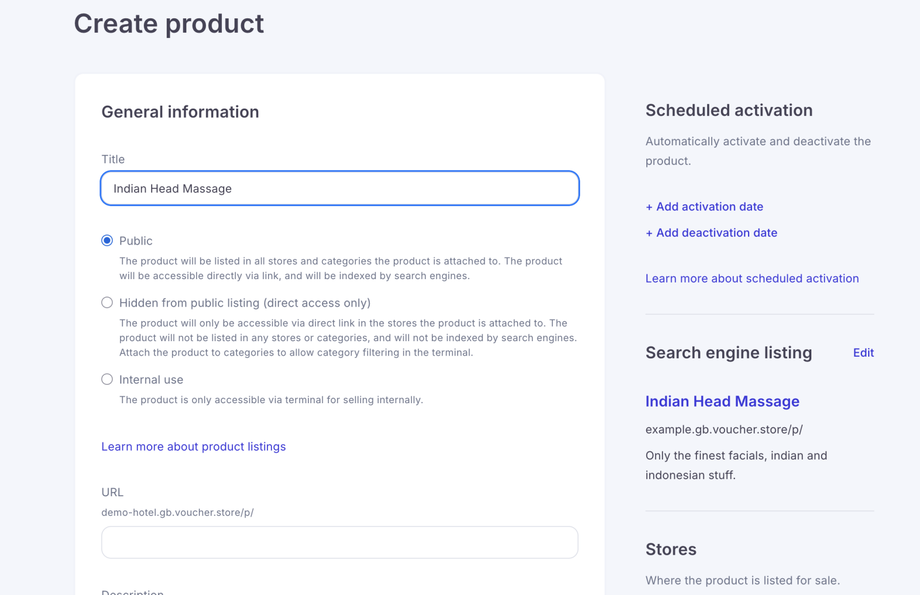You can quickly duplicate existing products in your catalogue to save time when creating similar items or multiple variations. This is useful when you want to replicate settings, pricing, or configurations without starting from scratch.
How to Duplicate a Product
-
Navigate to the product you want to copy.
-
Click the three dots next to the product.
-
Select the option to duplicate.
A new product will open, already filled with the details from the original. You can then edit only the fields you want to change.
Important Information
-
The duplicated product will be the same type as the original.
-
All product data can be cloned except the product URL.
-
The product URL must be unique and cannot be reused.
Why Use Product Duplication
-
Saves time when creating similar products.
-
Reduces manual data entry.
-
Ensures consistency across your catalogue.
-
Helps you build product variations more efficiently.
Use this feature whenever you need to replicate product layouts, settings, or configurations across your catalogue. It keeps your workflow fast and consistent.