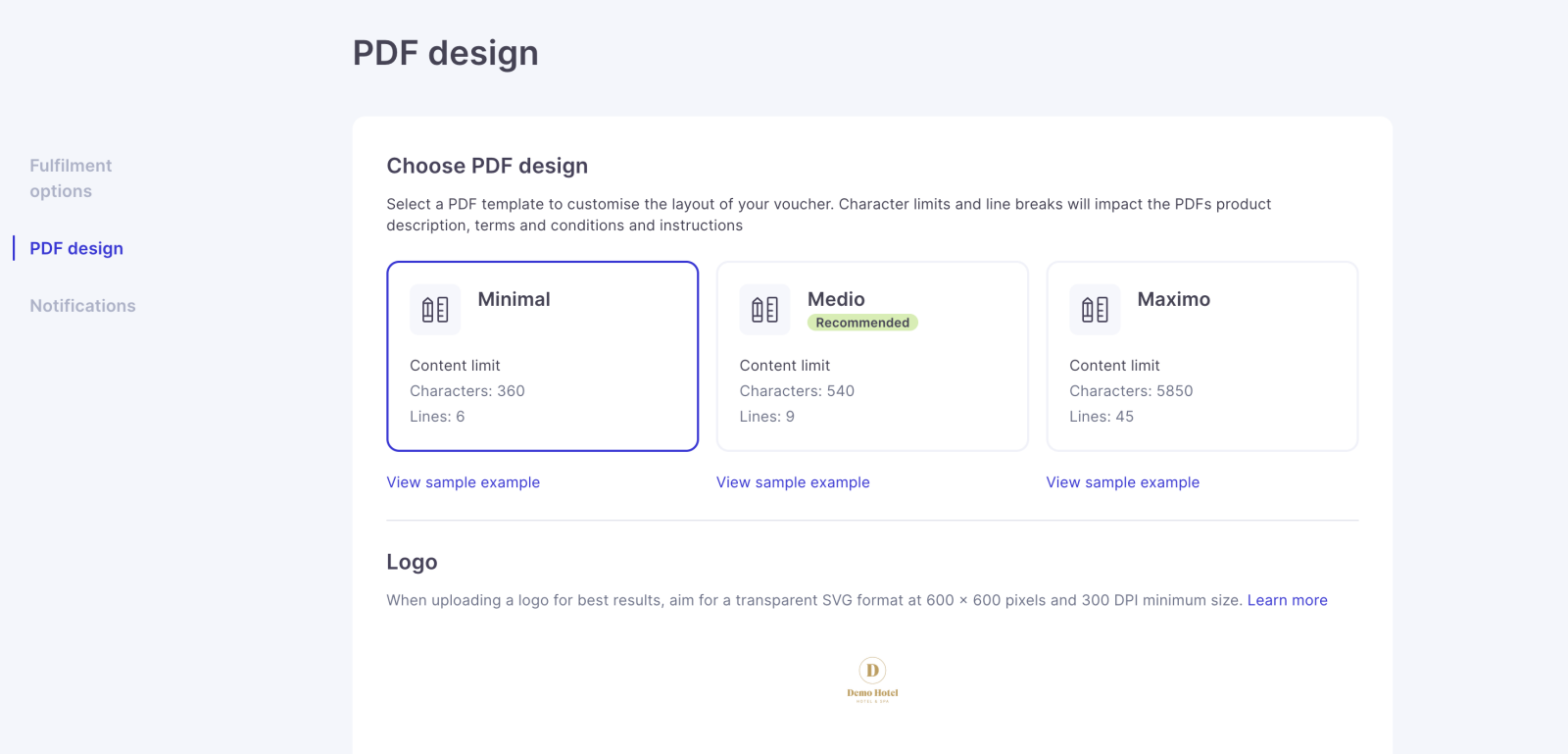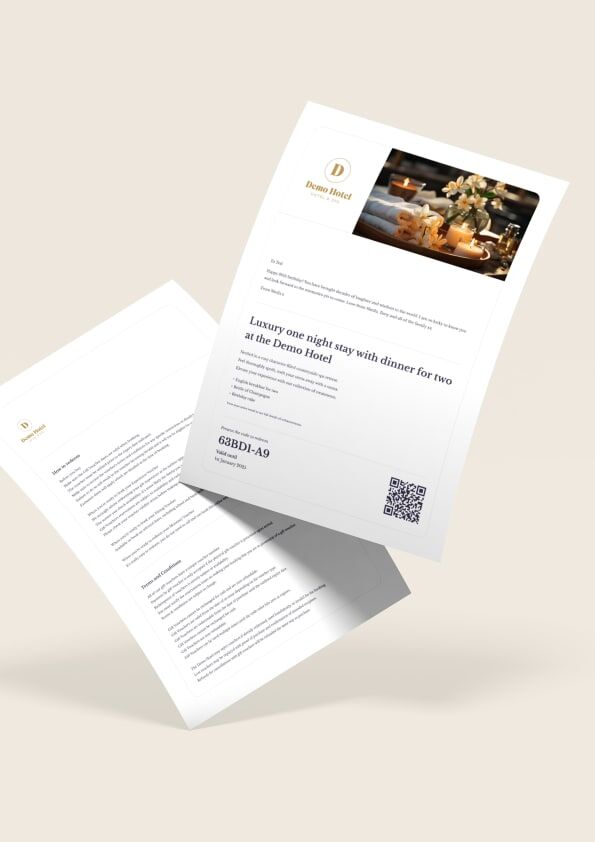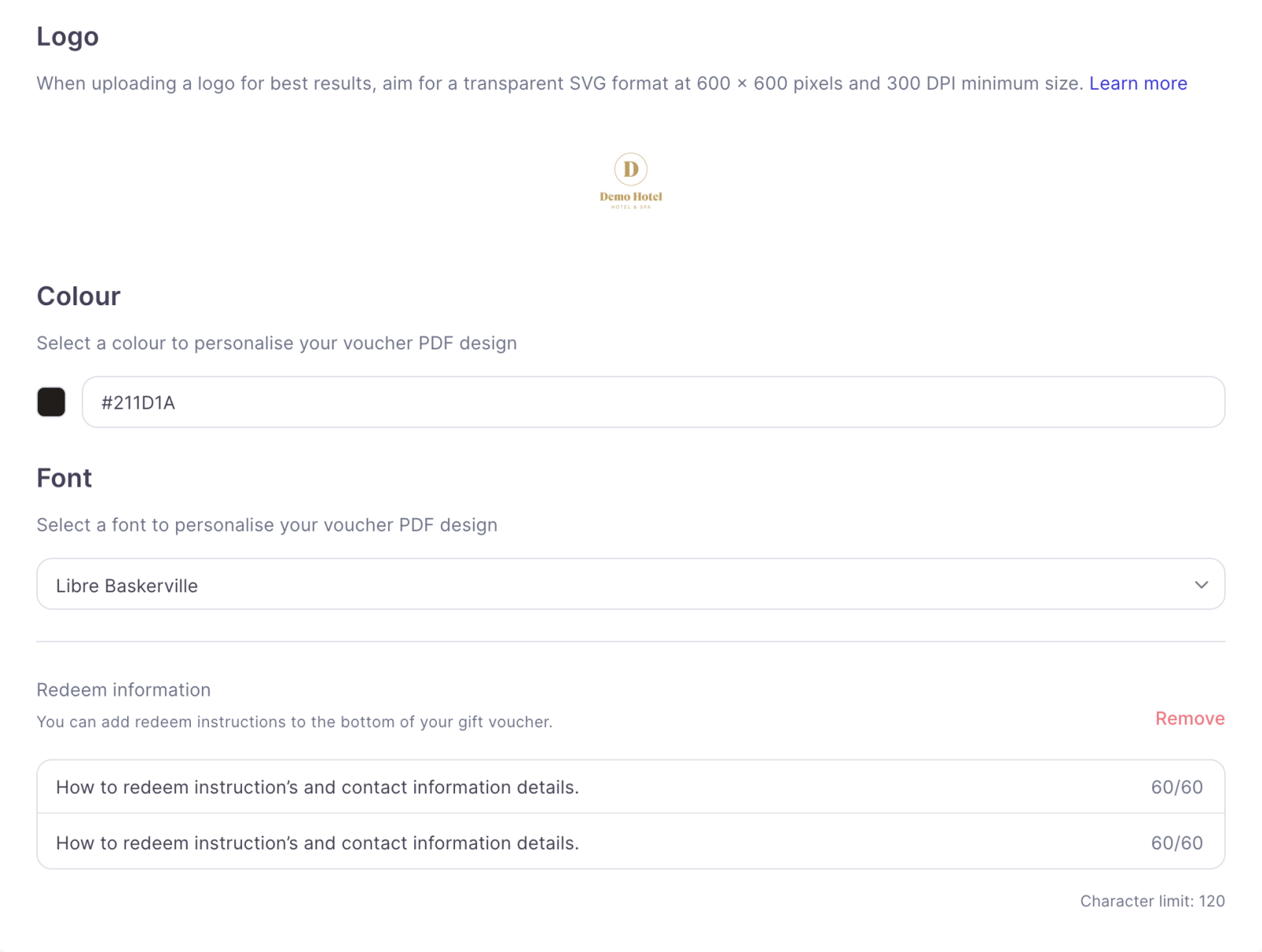The system currently supports 3 A4 designs, expect to see many more added as time goes on, in A4 (Letter) and A5 (Half Letter) sizes.
The 3 variations are:
Minimal - This is designed to have minimal amounts of information and to be a more visual white space design.
Medio - This is designed to be a good all rounder, giving you room for information, but keeping it all on one page.
Maximo - This is designed for brands which require alot of description and terms and conditions and is spread over 2 pages.
Each design includes space for 11 critical pieces of information:
- Product image or customer chosen template.
- Your brand logo
- Customers personal message
- Product Name
- Product description
- Product Enhancements
- The unique Voucher reference Code
- Validity Date and day validity
- A QR Code for your employees to scan for faster redemption
- How to redeem information
- Terms and conditions
The 3 Designs look like the following:
Minimal
Medio
Maximo
The next part is adding some customisation:
- First add your logo , aim for a transparent SVG at 600 x 600 pixels and 300 DPI minimum size.
- The colour will be the colour of the area behind your logo, and the colour behind the information is a 6% shade of your main colour. (see medio above for example)
- You can add your fonts , please let us know if you would like to add a font and we will see if we can make it work.
- Finally add your redeem instructions, this will be put across all PDFs.
When your done, make sure you press save and remember any changes to this page do not take effect until you save the main store settings page!