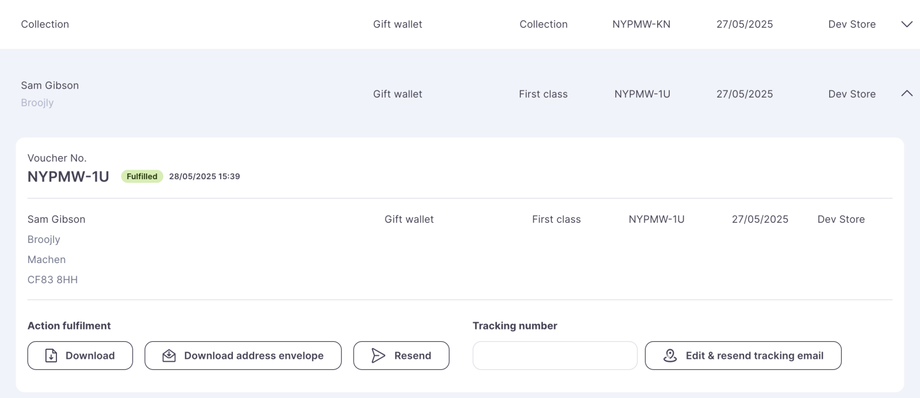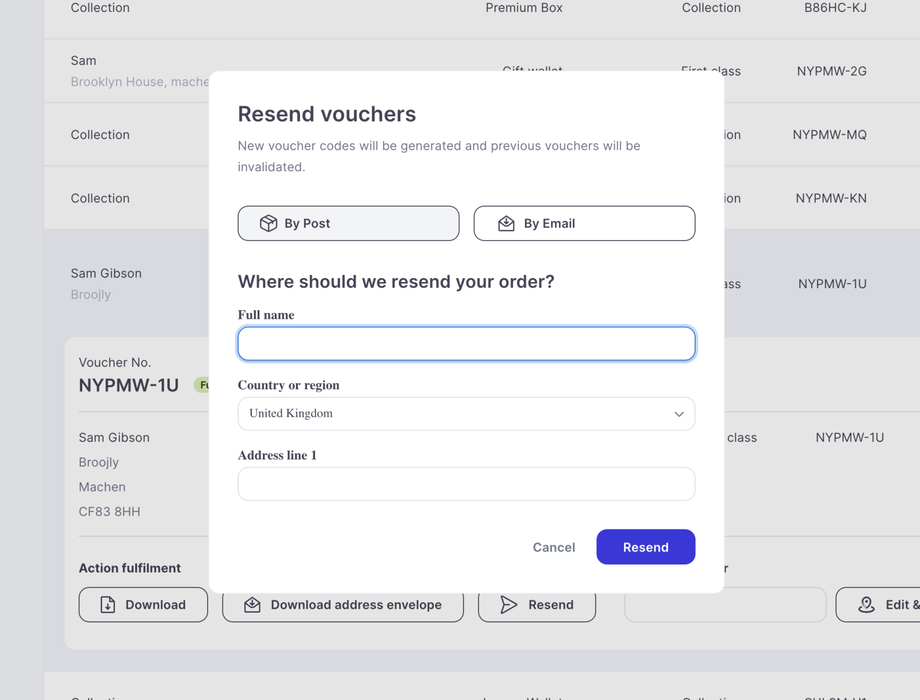To resend a postal order, search for the item in the Fulfilled table and click on the row to open the expanded view. From there, you can download the voucher and envelope, and even add a tracking email.
To resend the voucher, simply click Resend. This opens the Resend modal, where you can choose to resend the voucher by post or email.
Please note: resending a voucher will generate a new voucher number, making the original voucher number invalid.