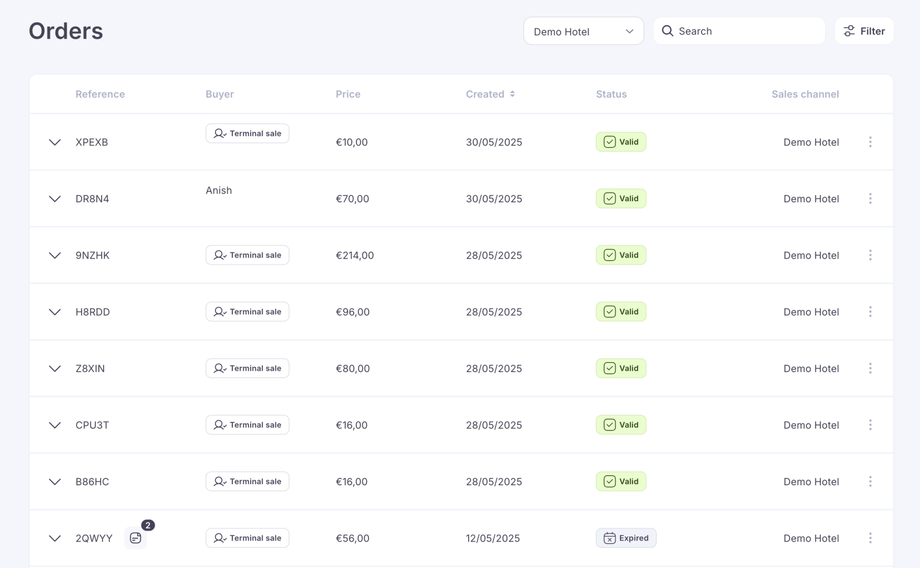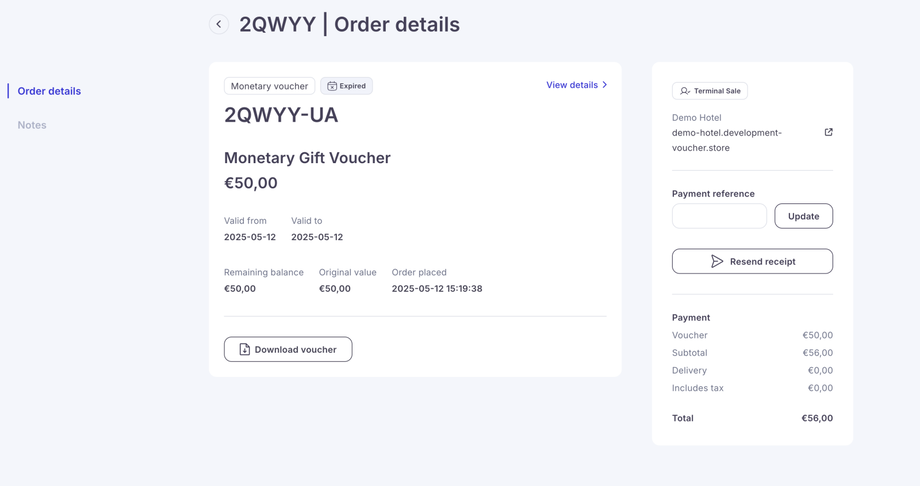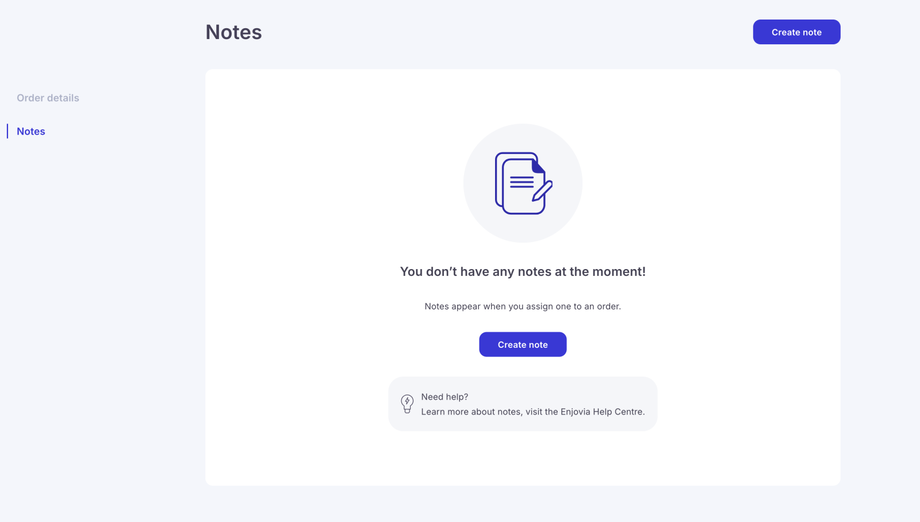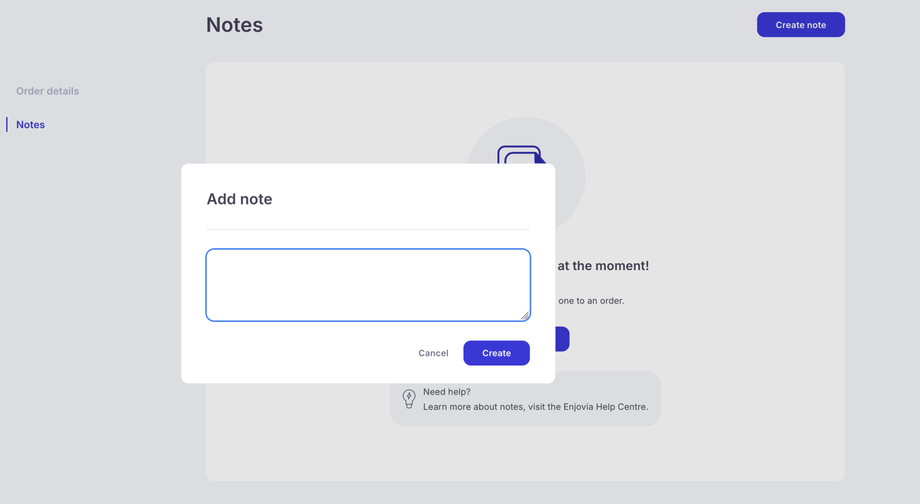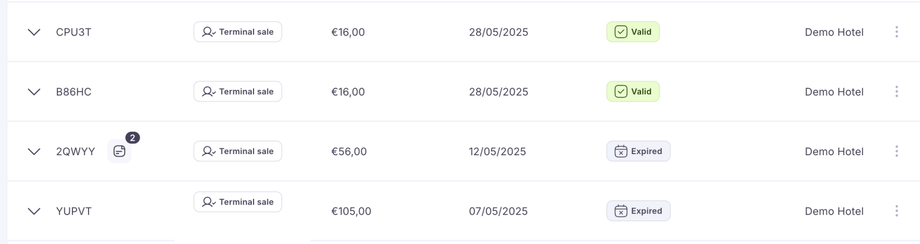Notes can be left on orders to highlight comments to other employees, perhaps this was a complaint, a high importance client or there is a complication which requires special attention.
To leave a note go to orders.
Click the 3 dots on the order you want to leave a note on and this will open up the orders details page.
Click on notes on the left hand side.
This will open the notes page, when there are no notes an empty state will show. Press create note.
This will open up a notes modal.
Add your note this will then appear on the orders page for other users to see.
After you will see a little note icon with the amount of notes on the order, this is visible to all users with access to the orders section.